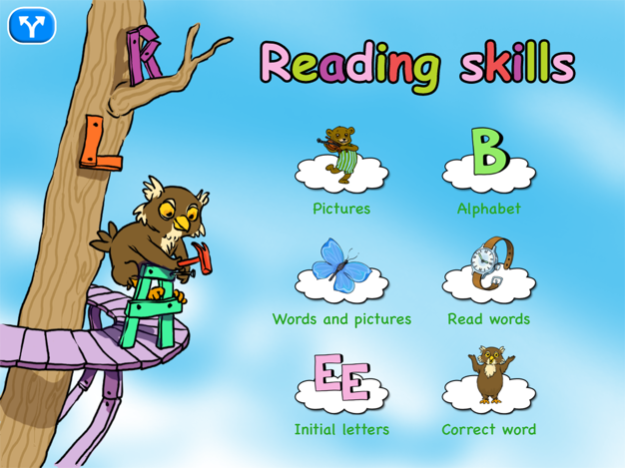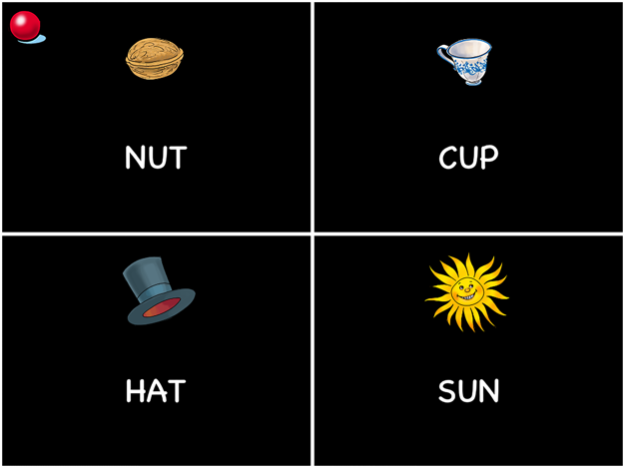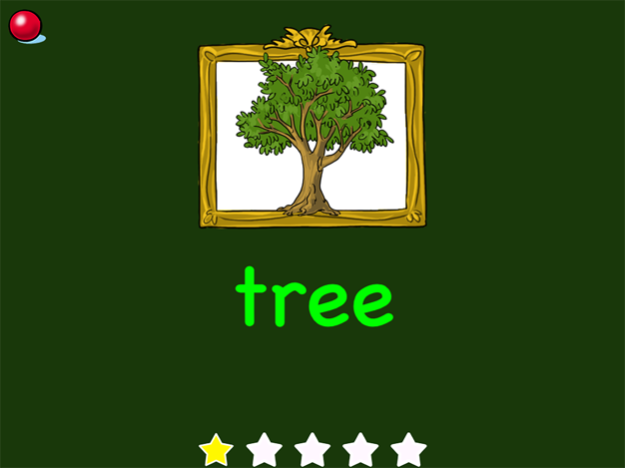Reading Skills 1.3
Continue to app
Paid Version
Publisher Description
Reading Skills is an educational app where you can learn more than 350 nouns in 10 languages! Everyone, young and old, can learn words and concepts in English, Spanish, German, Italian, Swedish, Danish, Norwegian, Portuguese, Polish and Dutch!
For the best possible training we have included 6 different activities:
--- Images ---
A selection of images is shown and a word is heard. Your task is to touch the correct image. This type of training is perfect for learning words in different languages. For the small children you will find rewards and surprises like teddy bears and owls doing funny things.
--- Alphabet ---
In this part you train on how to recognize the letters in the alphabet just by hearing their names. Uppercase and lowercase characters are included. Rewards and surprises are given in this exercise as well.
--- Words and images ---
Part 3 uses both words and images at the same time. Seeing the text under the image eases the learning. For each correct answer a part of a hidden picture is revealed!
--- Learn words ---
Words are now presented without any images, which makes this part a pure listening-reading exercise. Response-time is measured and you get a number of stars depending on how fast you were. Only the fastest responses get 5 stars!
--- Initial letter ---
We now make is really hard by using words with the same initial letter(s). This time your reading is really put to the test!
--- The right word ---
A framed picture is shown and underneath it you will find a set of words. Can you find the right one? Once the correct answer have been given you will see only the correct, now larger, text and picture combined so you will remember it to the next time.
--- Settings ---
Languages: English, Spanish, German, Italian, Swedish, Danish, Norwegian, Portuguese, Polish and Dutch.
For each language, the following settings are available:
• The button with the sound icon turns on or off the menu music.
• The button with the flag is for changing the language
• The button with "abc" toggles between uppercase and lowercase letters.
• The button with the star chooses difficulty level (1-5).
• The button with boxes selects the number of boxes with images and words on the screen (4, 6, 9 or 12 boxes).
• The button with colour chooses the background colour.
• The button with a teddy bear turns on or off on rewards in the first activities.
--- Difficulty levels ---
Level 1 - monosyllabic words such as car, sun and bed.
Level 2 - short words such as flag, ant, and drum.
Level 3 - words with a silent –e, such as cake, fence and frame.
Level 4 - difficult words such as mirror and tomato.
Level 5 - a blend of hard and easy words
Good luck with your training!
Mar 12, 2022
Version 1.3
Updated for iOS 15
About Reading Skills
Reading Skills is a paid app for iOS published in the Kids list of apps, part of Education.
The company that develops Reading Skills is Leripa AB. The latest version released by its developer is 1.3.
To install Reading Skills on your iOS device, just click the green Continue To App button above to start the installation process. The app is listed on our website since 2022-03-12 and was downloaded 4 times. We have already checked if the download link is safe, however for your own protection we recommend that you scan the downloaded app with your antivirus. Your antivirus may detect the Reading Skills as malware if the download link is broken.
How to install Reading Skills on your iOS device:
- Click on the Continue To App button on our website. This will redirect you to the App Store.
- Once the Reading Skills is shown in the iTunes listing of your iOS device, you can start its download and installation. Tap on the GET button to the right of the app to start downloading it.
- If you are not logged-in the iOS appstore app, you'll be prompted for your your Apple ID and/or password.
- After Reading Skills is downloaded, you'll see an INSTALL button to the right. Tap on it to start the actual installation of the iOS app.
- Once installation is finished you can tap on the OPEN button to start it. Its icon will also be added to your device home screen.